How To Make a Great Game Trailer

Trailers open up the world of your game to players. They’re an essential part of the lifecycle of a release and one of the main ways people discover a game and decide whether to invest their time and money into it. Knowledge of how to make a game trailer is a make-or-break essential skill to have on your side if you’re developing or publishing a video game.
For players, they’re also an event, with the most anticipated trailers going viral and rousing powerful feelings of hype or nostalgia. They do big numbers that would make rival entertainment media, like movies or sport, jealous. A prime example is the first game trailer for GTA 6, which has racked up over 185 million views since its premiere. You might even be surprised to learn that the most-watched trailer of all time is the Google Play trailer for the decade-old mobile game Subway Surfers.
But trailers can also do more harm than good. Show a game in an unreleasable state, with spelling mistakes, glitchy gameplay or underwhelming content and it might leave players with a bad impression that’s hard to shake. This makes it essential to know how to make a great game trailer and I’m here to share the essential features you need to include, a foolproof process, the tools and software to use, plus useful examples and insider tips.
Why Make A Game Trailer At All?
To make a successful game trailer, you first need to understand your goal. Luckily, this is the same across all game trailers and there’s just three main things you need to know. First, you want to showcase the individual aspects of the game - give a bit of the story, art style and core game mechanic. Secondly, you want to set it apart from anything else in the genre. Finally, you need to show what makes it fun to play!
If your trailer is visually appealing when it washes across the eyeballs of your adoring players, then that will make a big difference. There’s endless media to consume at any given point - the goal is to make your game stand out.
Invest in your game trailer. It’s one of the assets that will be around as long as the game, no matter whether it’s at the start or end of its life. So don’t spend millions and years making a great game and rush the trailer. It’s the first point of contact for a game and the first impression. There’s only so much you or a reviewer can write about - a picture, after all, tells a thousand words.
What’s Essential To Include In Your Game Trailer?
Let’s get into the details of how to make a game trailer. First up, the essentials. These can differ from editor to editor and many have their own idiosyncratic style. At Kwalee we make trailers regularly for our PC and console indie games and these are our essentials. We also highly recommend Derek Lieu, whose trailer tip videos we often consult for quality advice. He saw and endorsed our Voidwrought trailer, which delighted us!
Pacing is the first thing we think about - generally, we start with a fast-paced intro to hook people in, slow it down to bring them through the details, then ramp back up for a big finish. We even use a graph as a visual aid to keep us on the right pacing structure. Around one and a half minutes is the sweet spot for most trailers, though it can vary depending on the type you’re creating - more on that later.
Gameplay is essential. Cinematic footage is often used and adds incredible production values but we believe that gameplay is the most fundamental part. After all, people are here to play a game rather than watch a movie, so it’s always necessary. Since a trailer is not just a visual experience, music and sound is essential - it sets the tone, pacing and energy of the trailer.
Finally, there’s some important housekeeping essentials to include in a trailer - you’ll want an end card section with the game logo, key art or hero gameplay image, a publisher logo if applicable, legal disclaimer, developer logo and a call to action.
What Tools and Software Do You Need To Make A Game Trailer?
All of the software you need to make a game trailer should be within reach and budget for any serious game team. Developers will likely need to make game trailers at some point, but it’s also a good idea to lean on experienced game publishers for support.
We use the Adobe suite - with Premiere Pro as a main editing software and After Effects for end cards, lower thirds, tech slates, colour grading and to create specific transitions. Often, we’ll dip into game engines to have more control over the footage we show.
Then, we’ll often lean on tech when we face a specific challenge. For example, in our Wildmender trailer we needed to record on a green screen to capture the perfect visual of the adorable pangolin character and key it out in post.
In the planning and approval process, we use Miro to storyboard and use Frame.io to organise feedback. There’s a whole bunch of planning tools out there, so it's worth figuring out which works best for your team.
What’s The Typical Process?
Talking of process, this is how the making of a game trailer typically pans out for us. We’ll start by deciding whether we’ll need to storyboard. If we’re creating animatics, we’ll need to be more specific and create a detailed plan. At this stage, it’s important to agree on the marketing pillars for the game so that you know what the trailer needs to show. This could be the cool moments, environments, anything that sets it apart. You also need to know what you’re not going to show in order to hold back great content for players to discover for the first time. Once these plans are laid, the first step is to block out the main structure of the trailer. We’ll decide the pace, duration and figure out where we’re going to start and finish.
Step two is to play the game. A lot. You’ll need to know it inside and out and capture as much footage as possible. The first pass of the trailer is always rubbish - but that’s okay! Step three is the essential process of iteration. There should be a constant back and forth between the edit and the game, even up to the very end of the process. For example, for our game ROBOBEAT, we knew it had complex rhythm shooter mechanics so we knew we had to slow down the pace to help players understand. There were 75 takes in total of the intro shot to this trailer!
We’ll bring other people with useful skills into the mix as the process continues. For example, a marketing artist can supply key art, product marketing team can make sure it fits the strategy for the game and the developers will bring a fresh perspective and essential feedback. We’ll make sure we’re on the right path and that everything - including title cards, animations and other details - all fit the brand of the game.
What Different Types of Video Game Trailers Can You Make?
It’s not quite as straightforward as following all these tips though. There’s more than one type of game trailer! Here are the main types, and each has nuances you need to be aware of.
Announcement trailer - a big milestone for your game - where you reveal it to players and give them a first major look at its core features and gameplay.
Event trailers - if you’re marketing your game at an event such as the Future Games Show, then there will often be specific trailer requirements to match the rest of the event.
Release date trailer - this type of trailer may look like many of the others - perhaps showing a wider range of the game and debuting new features. However, it builds up to the big reveal at the end - telling players for the first time when they’ll be able to play the game.
Gameplay trailer - gameplay trailers are different to other types of video game trailer because they focus more on the core mechanics and playstyle. They are often less edited together and more like a let’s play of the game. This means they can often be longer than other trailers.
Launch trailer - Out Now. Two of the most exciting but nerve-wracking words for a game team. This is the trailer where you send your game off into the world, show its best features and tell the world why they should play it.
Accolade trailer - when your game has rave reviews, glowing comments and a buzzing community - publishers often love releasing accolade trailers. They’re often short and sweet - like Nintendo’s 30-second Tears of the Kingdom trailer which had Link literally soaring through a sky of 10/10s.
Useful Editing Tips To Make Game Trailers Easier
Once you’ve got your vision for the trailer nailed down, you’ll want to set yourself up for efficient editing. While there’s an endless amount of advice online from video editing pros, there’s some game specific tips that we wanted to share to help you edit game trailers more effectively.
First of all, access the debug features for the game. If you’re a developer, your team will have these to hand, but it’s also essential for a publisher to use them too. To take an example, you’ll need to decide - do you want to include UI in your trailer to better show gameplay or leave it off to make the trailer more immersive? Debug access will save plenty of time, help you engineer wow moments for videos and you can even request debug features with the trailer in mind. Even if you find a bug sneaking into a trailer clip, sometimes they can be edited or masked out without anyone finding out.
Secondly, don’t be afraid to mix and match audio and video from different scenes. Taking a little creative licence is absolutely fine as long as you don’t take it too far. Chopping and changing audio tracks and borrowing the perfect voiceover or NPC snippet from a different scene can help the pieces of the trailer puzzle fit perfectly.
Thirdly, colour-code your timeline. This applies to all video editors, but we use it at Kwalee in a particular way for game trailers. When we’ve got our clips on the timeline, we’ll use yellow for segments we may choose to re-record from within the game, and red when there’s something you know you’ll need to fully replace. This saves time and energy during the iteration and feedback process.
Finally, ensure you have clear knowledge of what you can and can’t include - to make sure you’re not redoing it later when someone realises that mature content is going to age-restrict the trailer. For example, in our sandbox police game The Precinct, players have the ability to run people over - but we made sure not to include that in the trailer! Use those debug features again if needed, such as if you want to toggle off blood effects.
Game Trailers We Love
Let me show you some examples that I love, or that I’ve created, and that I think can be useful inspiration as you’re figuring out how to make a game trailer that captures the fun of your game.
Untitled Goose Game had a simple but perfectly crafted and paced trailer with plenty of the game’s own blend of madcap comedy.
Spelunky 2 does a great job of showing off its gameplay and helped build plenty of hype for the sequel.
Dead Island’s blood-soaked and emotional cinematic trailer was famous and has become a bit of a cult fan favourite. It was such a good trailer that it set a standard anything beyond what the game could fully realise.
I can’t finish without touching on a game trailer I’ve made and am proud to share. To capture the world of Wildmender, where you grow a garden in the desert and explore, forage and survive, I explored Unity for the first time. It’s a good vibe game, so it was a pleasure to create this trailer. We had the opportunity to work with a talented musician to make the music track.
It wasn’t without challenges - often when you’re working on trailers for games that are still in full development, you’ll have to overcome performance issues like frame rate and be eagerly awaiting new builds. Overall, the release trailer was a fantastic success and any game that lets you hug frogs will sell itself anyway!
Good luck making incredible trailers for incredible games. They aren’t just a standalone asset but something intertwined with the game. It’s not the be all and end all though - lots of games have bad trailers but which are still treasured by fans. Don’t be afraid to embrace the personality of your game, and if you have fun making it, players will feel that energy and want to buy a copy for themselves.








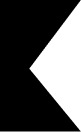
.png)




Add new comment